Personeelsdossiers aanmaken en beheren
De kaarten die in Odoo V17 worden gebruikt vormen het hart van het salarisbeheer. Geen werknemers, geen salarissen (geen armen, geen chocolade 😉).
Ze moeten bepaalde essentiële informatie bevatten om de berekening van een salaris mogelijk te maken. Natuurlijk, hoe vollediger deze werknemersrecords zijn, hoe beter voor je bedrijf. Dit artikel legt uit hoe je deze kaarten efficiënt kunt aanmaken en beheren in Odoo V17.
Stap 1: werknemerrecord aanmaken
Dankzij een volledige configuratie zal het genereren van de salarisadministratie zonder problemen verlopen. Om een nieuwe werknemerrecord aan te maken, ga je naar Medewerkers >> Werknemers >> Werknemers en klik je op Nieuw.
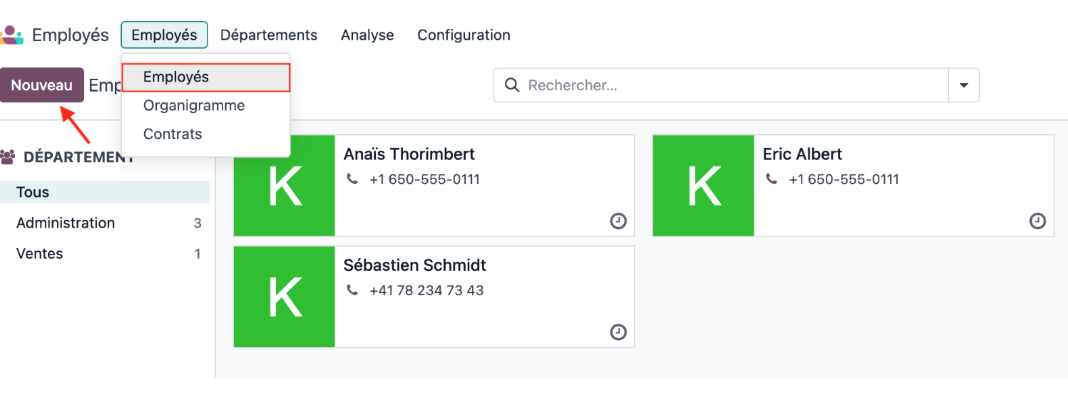
Eenmaal aangekomen bij de formulierweergave van uw nieuwe werknemer, zijn er verschillende belangrijke secties die u moet invullen. Hieronder staan de verplichte velden per sectie, zodat een salaris kan worden berekend.
Algemene informatie
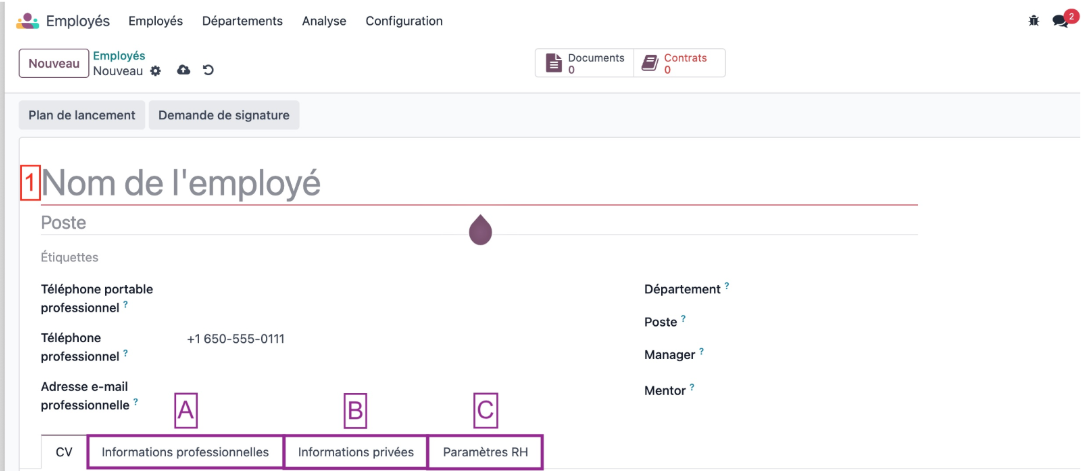
Zakelijke informatie
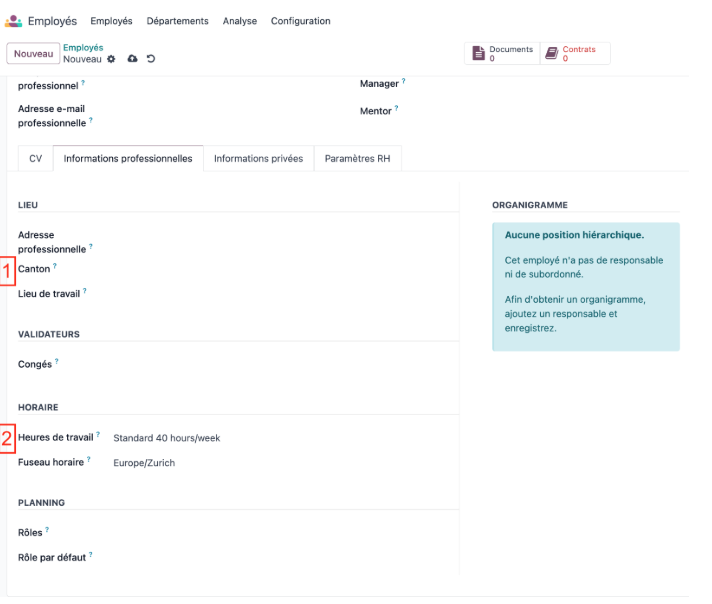
Privé-informatie
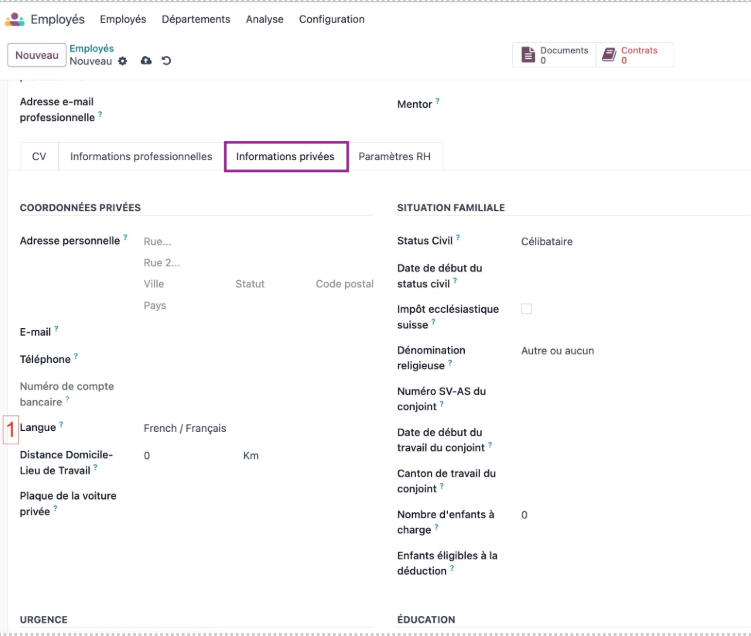
Scroll naar beneden naar de onderkant van de pagina en dan:
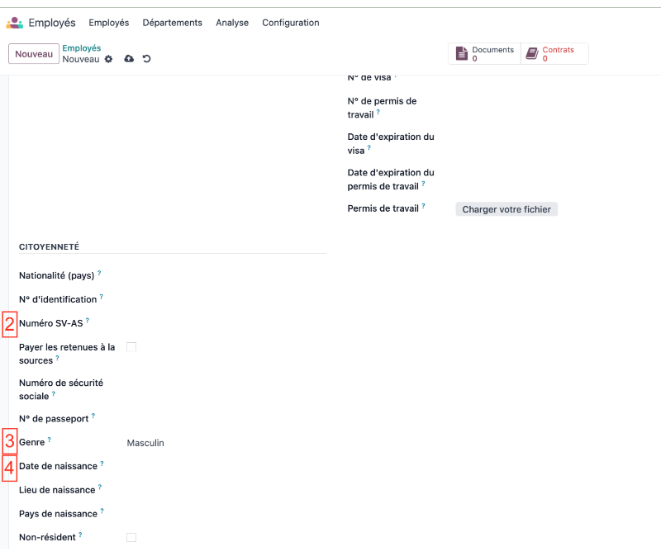
HR Parameters
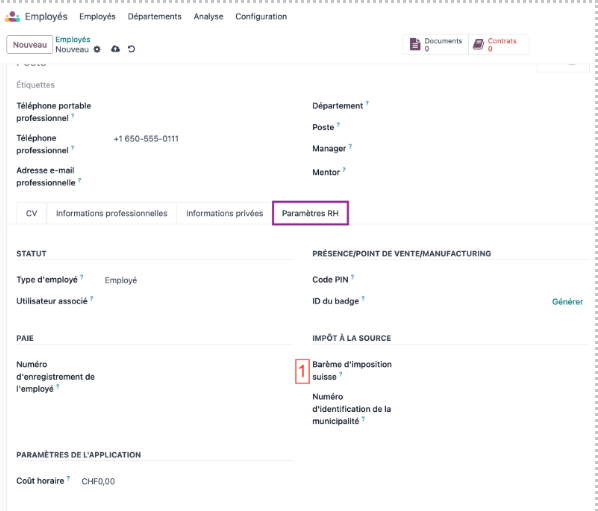
Praktische tips
Overweeg om de gegevens van je werknemers regelmatig bij te werken (bijv. kanton woonplaats, AHV-status, burgerlijke staat, kinderen ten laste, etc.) om aftrekposten en toeslagen up-to-date te houden.
Conclusie
Een correct berekende salarissheet begint met een goed geïnformeerde werknemer!
Vraag voor meer informatie de configuratiegids van de Nalios Salarismodule aan! En om verder te gaan, aarzel dan niet om onze tutorial op YouTube te bekijken door hier te klikken: video