Configuratie van sociale zekerheidsbijdragen: AVS/AI/APG & AC
Het beheren van sociale bijdragen is een integraal onderdeel van de salarisadministratie in Zwitserland. Met Odoo V17 kun je deze bijdragen nauwkeurig configureren, wat het naleven van de lokale regelgeving vereenvoudigt. In dit artikel gaan we dieper in op de configuratie van AVS/AI/APG en AC in Odoo V17.
Configuratie stappen
Om de AVS/AI/APG en de AC te configureren, moet je naar (Payroll >> Configuratie >> AVS/AC Verzekering) gaan. Van daaruit kun je het volgende definiëren:
De AVS/AI/APG-bijdrage en vervaldatum (op de AVS-tabel)
De AHV-bijdrage en vervaldatum
De AVS/AC-vrijstelling
De AC-drempel
Deze eerste afbeelding toont de verplichte en optionele informatie die moet worden ingevuld.
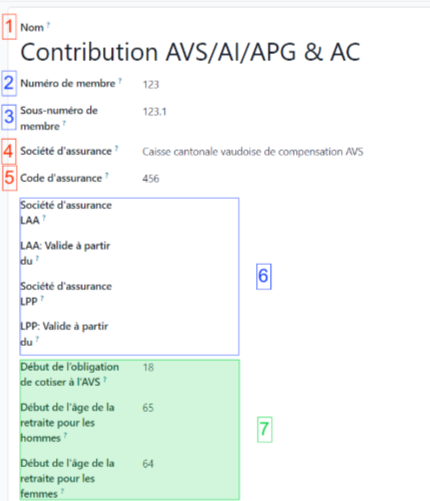
Zodra al deze informatie is ingevuld, vul je het volgende in:
Van: begindatum
Tot: einddatum (handig om een wijziging aan te geven, voeg in dat geval een nieuwe regel met nieuwe termijnen toe)
Werknemerstarief (%) & werkgeverstarief (%): Odoo V17 vult deze tarieven automatisch aan met de geldende tarieven (behalve het aanvullende AC-tarief).
Bedrag : Odoo V17 vult deze bedragen automatisch aan met de geldende drempels en eigen risico's.

Praktisch advies:
ACC (het aanvullende tarief) wordt niet langer afgetrokken vanaf 01.01.2023 (bron: admin.ch). Om de compatibiliteit met Swissdec te garanderen, stel je het aanvullende tarief in op 0% (werknemer en bedrijf). Verberg vervolgens de salarisregel (Configuratie >> Regels), op zoek naar de regel “TOK”.
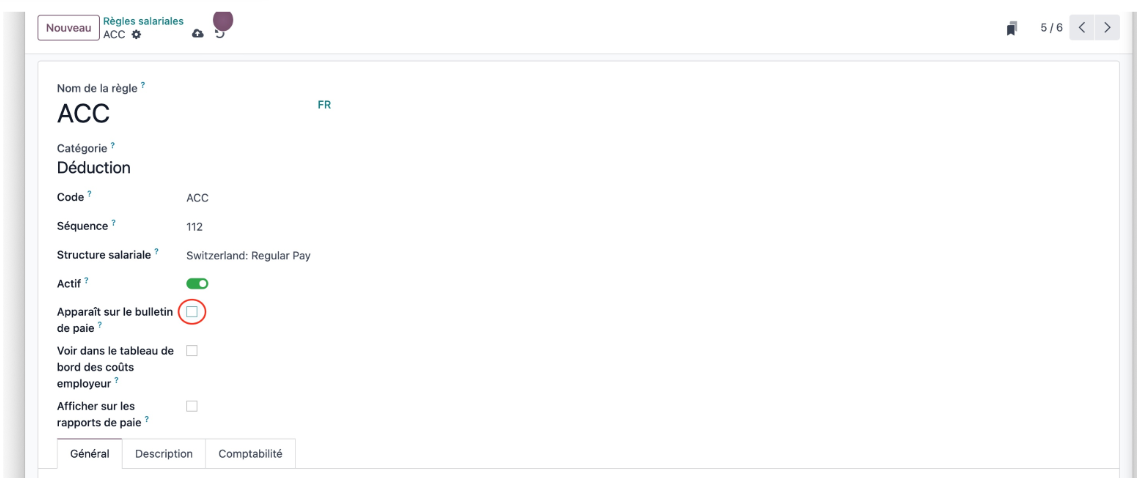
De ACC drempel moet ook ingevuld worden met de drempel automatisch ingevuld.

Voor meer informatie, vraag naar de Nalios gids voor het configureren van de Payroll module! Bekijk voor meer informatie onze tutorial op YouTube door hier te klikken: video