Appointments: the new features in V18 that will help you reduce the number of no-shows
Imagine a day full of promises, a diary full of appointments that not only symbolise commitments, but also anticipated income. Now imagine some of those appointments disappearing into nothingness, with customers or clients simply not turning up. This scenario, often referred to as a ‘no-show’, is more than just a hiccup; it represents a loss of revenue for your business and, in the long run, can take its toll on team morale. In this article, we outline the features in Odoo V18 that can help mitigate the impact of ‘no-shows’, ensuring that your business can maintain its efficiency and motivation in the face of these unforeseen events.
Send reminders
A simple but effective method. It's not uncommon for people to get caught up in their day-to-day lives and easily forget their appointments. Sending reminders by email or SMS from Odoo can considerably reduce no-shows. These reminders can be accessed from the Configuration tab of the Appointments application.
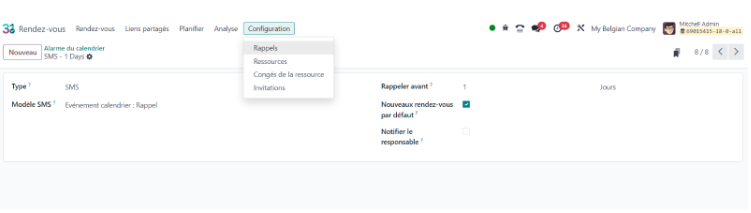
Duplicate detection
Since V18, if Odoo detects similar bookings that have already been made, a message informs the customer that an appointment has already been made. This new feature makes it possible to warn customers without blocking them from making a new booking. This reduces the risk of distracted people making the same booking twice, for example.
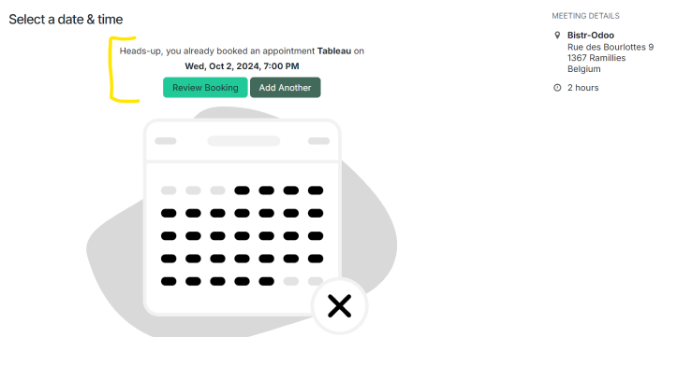
Manual confirmation of reservations
Want to keep an eye on your schedule to avoid overbooking? Confirm the slots booked by your customers yourself by activating ‘Manual confirmation’ in the ‘Options’ tab of your appointment. This way, you can call your customers to check their availability before confirming their booking. To go even further, you can even define a threshold at which automatic confirmations become manual (for example, above 80% of your capacity).
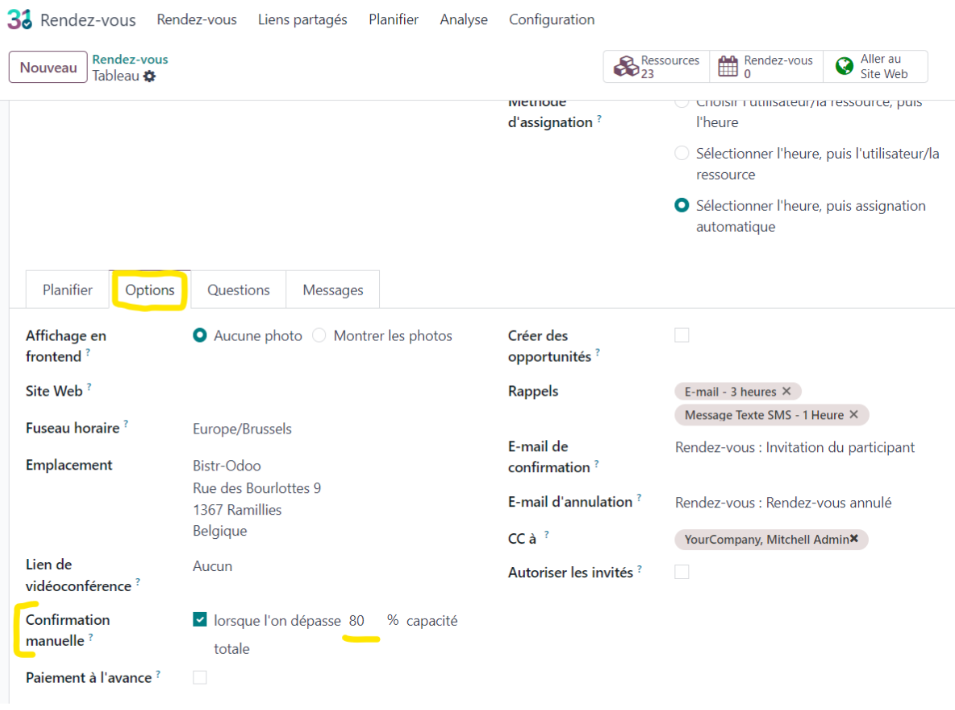
Upfront payments
In V17 (in the ‘Options’ tab of your appointment > Upfront payment), it was already possible to charge a partial booking fee or require full payment for a service in order to confirm the booking. This financial commitment on the part of the customer avoids, or at least limits, the loss of revenue. V18 goes a step further by offering the possibility of configuring fees by number of seats booked: book for two people, pay the booking fee defined per seat twice.
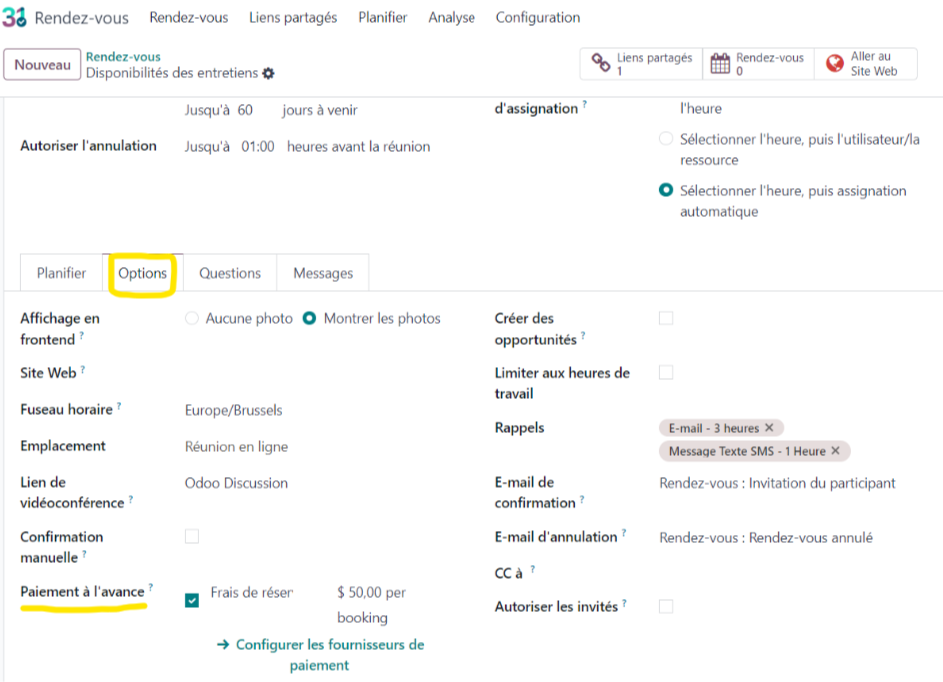
Enhanced views
Use the new V18 views in Appointments to manage bookings more visually. Colour codes can effectively draw the attention of schedule managers (orange for late customers, for example). New appointment statuses also allow you to easily indicate whether your customer has shown up or not, providing better visibility of the number of no-shows.
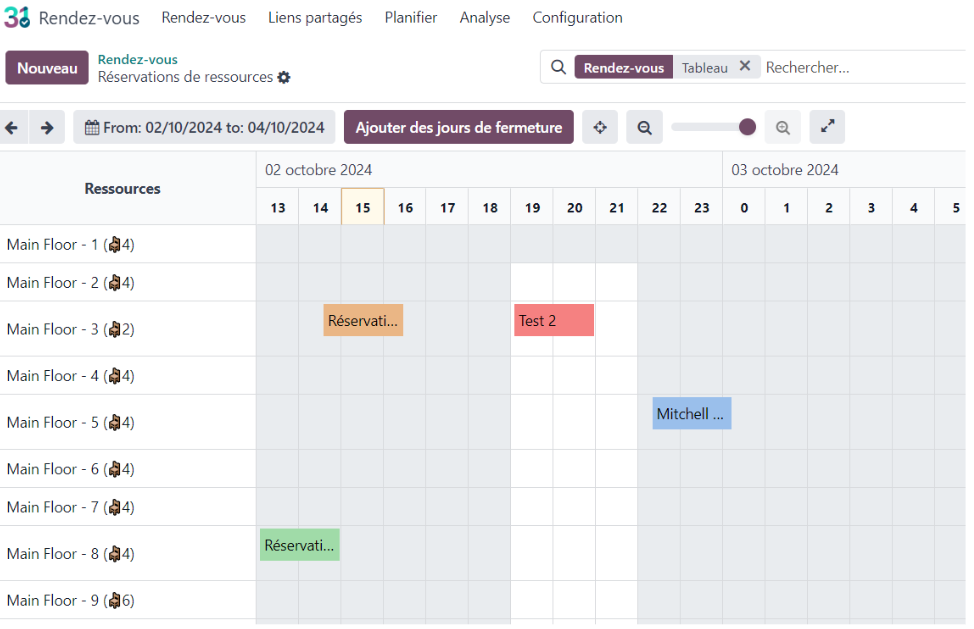
Making cancellation accessible
Some customers don't cancel their appointments because cancelling is too complicated or not easy to find. To avoid this scenario, make it easy for customers to cancel appointments, either by email or on your website. You can go further by setting a policy indicating how many hours or days in advance an appointment can be cancelled. This flexibility can help you manage your schedule more efficiently and fill available slots more quickly.

Coming soon
An integration with Google is currently being set up and should be available soon. It will enable your customers to book directly from your establishment's Google page, while ensuring synchronisation with Odoo.
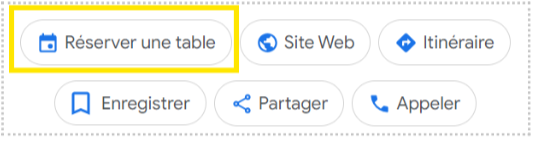
In conclusion
Odoo V18 brings a host of tools to reduce no-shows, optimising appointment management and minimising financial losses. Integrate these new features into your business to turn every appointment into an opportunity for success.
Do you have any questions? We'd love to hear from you!
Make an appointment with one of our experts: A quick chat?