What are the new features in POS/Restaurant
Odoo version 18 brings many improvements to its Point of Sale (POS) application, consolidating its position as a solution of choice for retailers and restaurateurs. Here is an overview of the main new features.
Security by PIN
Security is at the heart of Odoo 18 and a new feature provides secure access to the POS via PINs. This feature ensures that only authorized users have access to critical POS functions, improving control and transparency of operations.
To change, you can simply create employees in Odoo, not users. This will not increase the price of your subscription. Each employee will be able to access the POS via their PIN.
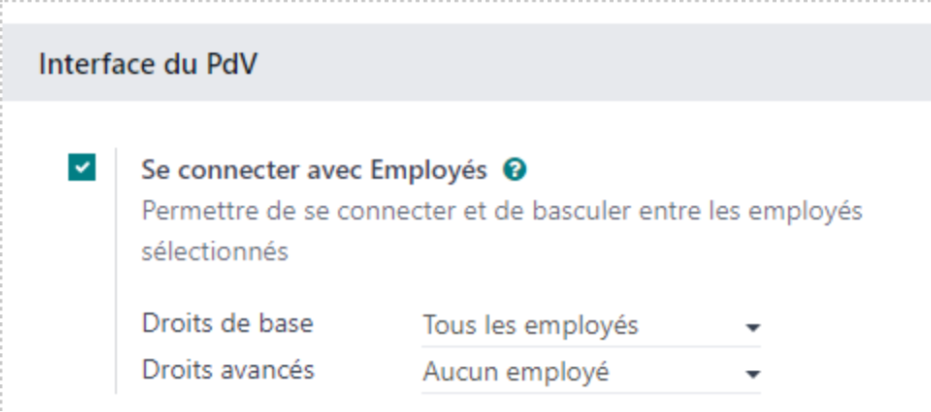
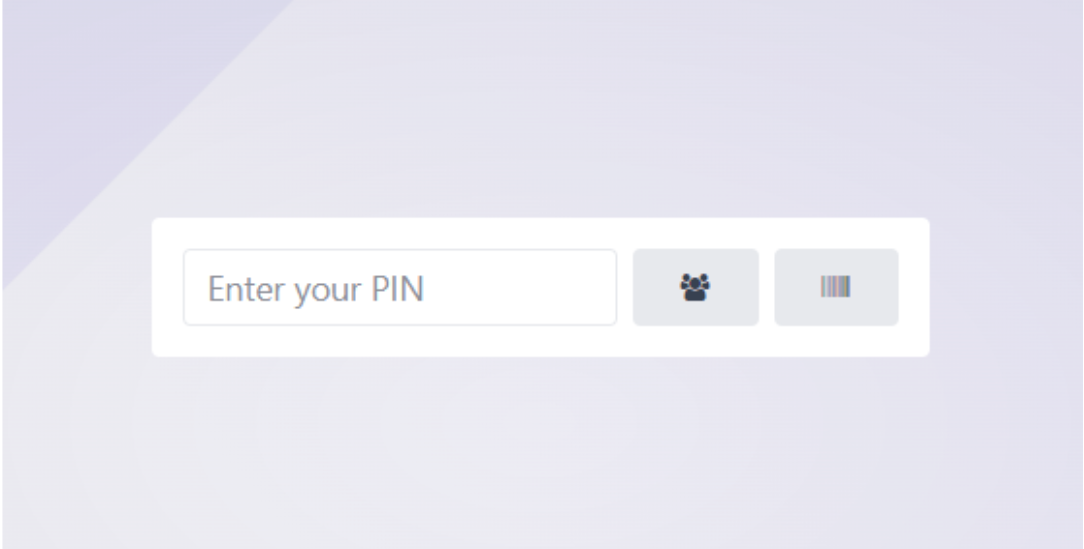
A new app for easy access
Odoo 18 offers a new dedicated application to open the POS in a separate window, which simplifies transaction management while facilitating back-end access to data or administrative operations.
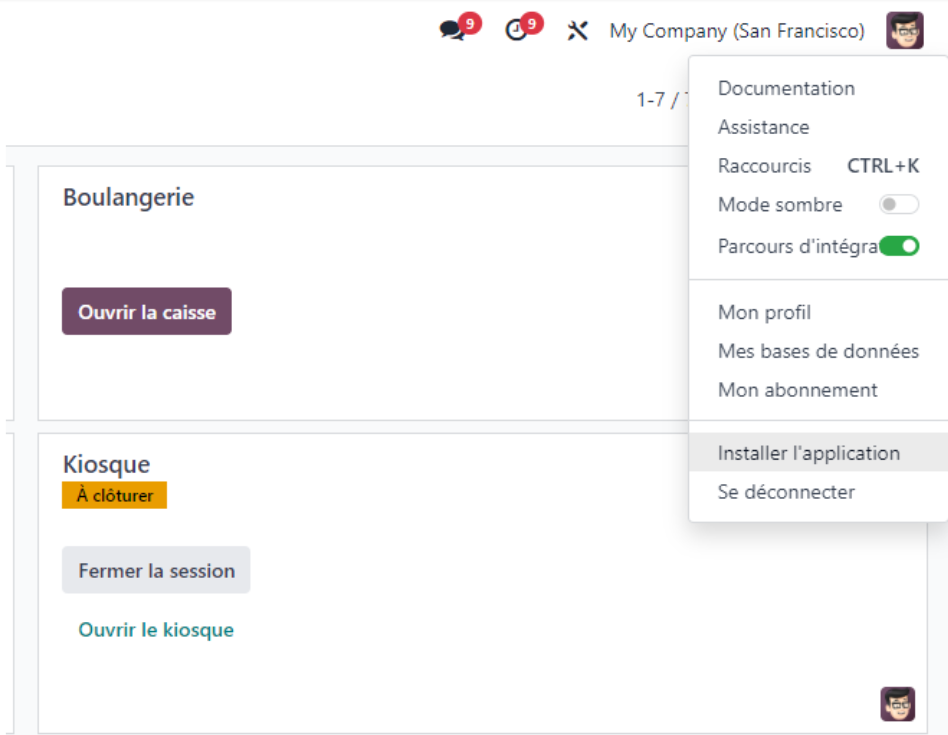
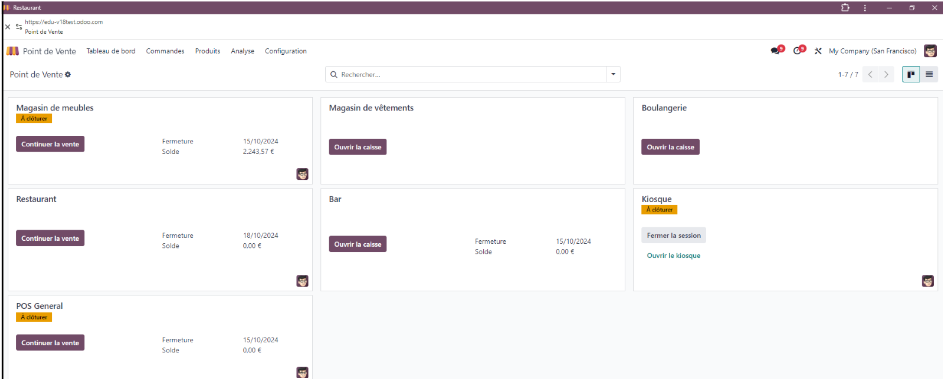
Integration with food delivery applications
Odoo 18 innovates with an API integration for food delivery apps such as Uber Eats, developed by Urban Piper. Thanks to this integration, restaurants can synchronize their online orders with their Odoo POS. To use this feature, you must subscribe directly to Urban Piper at a low rate.
POS Interface Enhancements
The POS interface has many new features:
- Notes on orders: It is now possible to add specific notes on a command line (for example, allergies, instructions such as "without dressing", "emergency", etc.). These notes are visible for the entire order and are useful for internal communication.
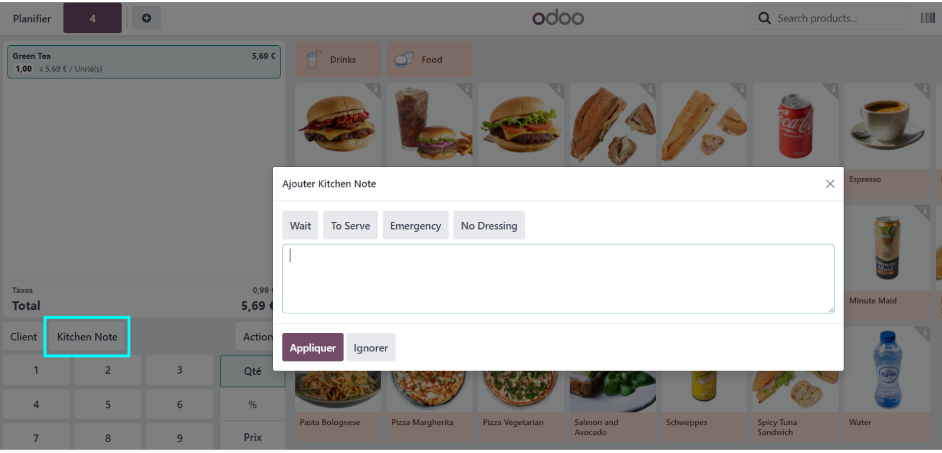
- General notes: General notes can be displayed directly on the receipt, which improves transparency for customers.
Access back-end data from POS interface
Another important advance is the ability to access certain back-end data directly from the POS interface without leaving the current view. For example, the contact record or reservations in the "Appointments" application can be thought of as pop-ups, improving sales staff efficiency.
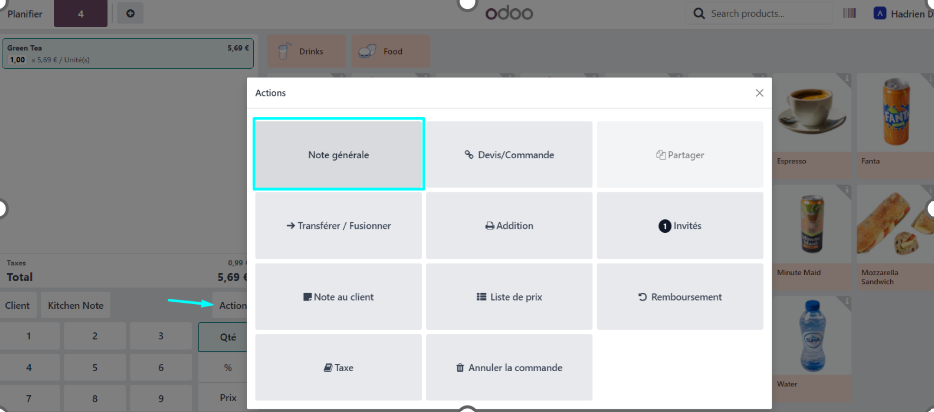
Management of "floating orders"
Odoo 18 introduces floating orders management, useful for take-away orders or without assigned table. These orders can now be assigned a custom number or name, making it easier to track and manage. In addition, it is possible to link tables for on-site orders, which optimizes the management in the room, for this just come drag and drop tables on each other.

Flexible taxes: on-site or to go
A new tax configuration allows rates to be automatically adjusted based on the type of order: on-site (dine-in) or take-out. This flexibility helps merchants apply the right taxes without manual effort.
For this, you must activate the option and enter a correctly configured tax position.
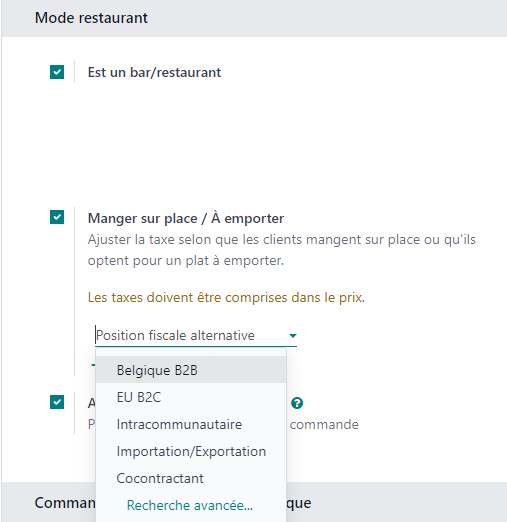
Enhanced monitoring of operations
The POS administrator now has full access to logs of system connections and disconnects, which ensures that no transaction escapes accounting. This strengthens the monitoring of operations and helps to prevent potential losses
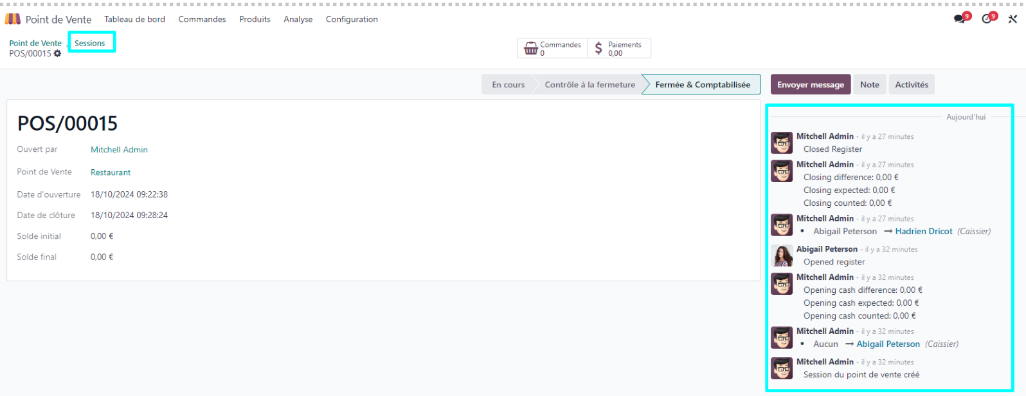
Change payment method before printing
Before the receipt is printed, it is now possible to change the payment method in case of an encoding error. This feature provides additional flexibility and reduces the need to cancel or re-create transactions.
FAQ
- Offline operation: The Odoo 18 POS continues to work reliably even without an internet connection.
- Black Box certification: The certification was requested before the release of version 18, and should arrive in the coming weeks.
- Cash in and cash out tracking: Cash movements (cash in/cash out) are tracked in the logs for total transparency.
- Split payment: During a split payment, the order becomes a floating order, allowing a more fluid management of shared payments. However, it is not possible to come and indicate amounts, but to come and select products from those of the addition.
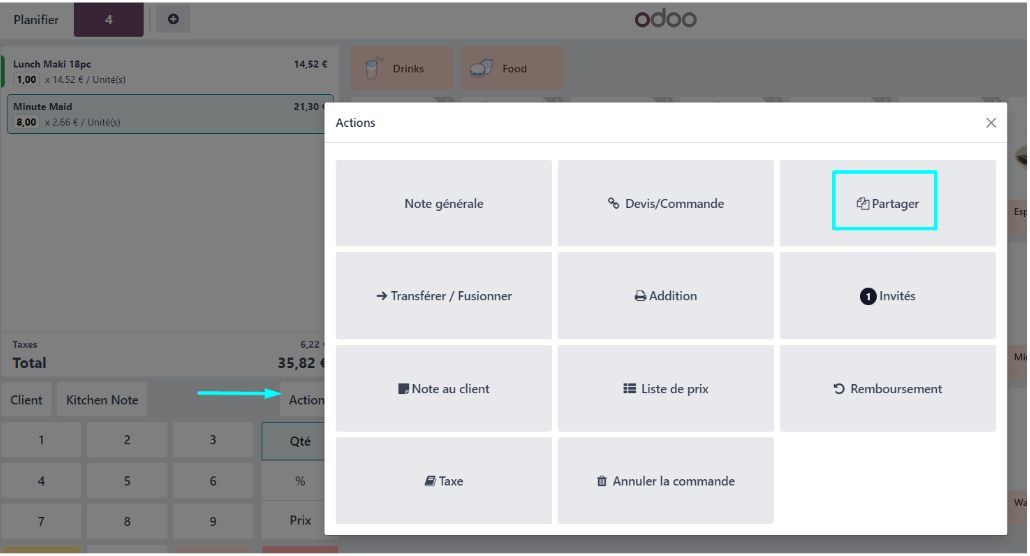
With these new features, Odoo 18 proves once again that it can adapt to the needs of modern businesses, offering solutions that are intuitive, flexible and secure for point-of-sale management.