What’s new in the Barcode Application with Odoo 18: A Leap to Efficiency
The new version of Odoo 18 makes a series of notable improvements to the Barcode application. The redesign of the interface and key functions, such as looking up barcodes, improve ease of use and operational efficiency. This article divides the new features into three main sections: Inbounds, Internal Operations and Outbounds.
Receptions: Product Receipt Optimization
The product entry process has been simplified and enriched with several functionalities to improve the management of incoming inventory:
New interface
The Barcode application interface has been redesigned to provide a more fluid and intuitive user experience.
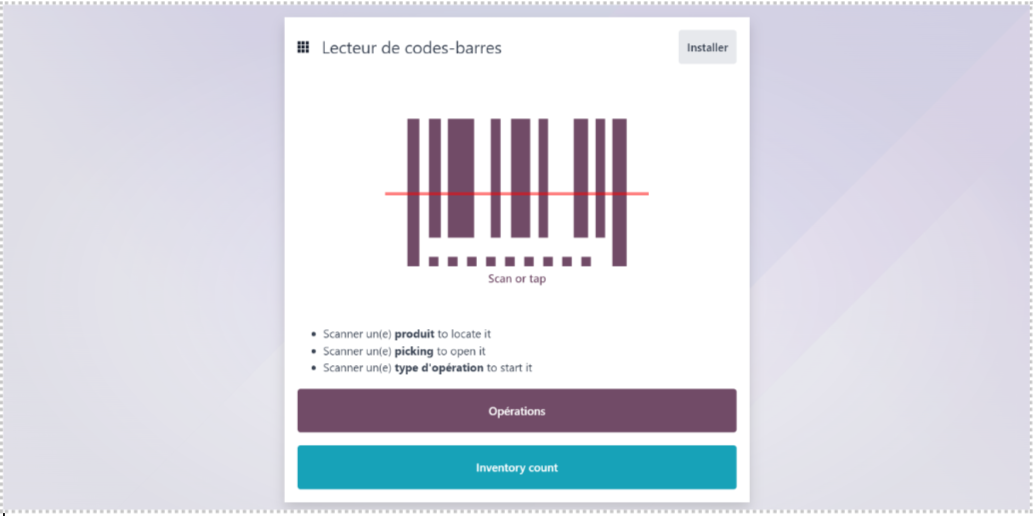
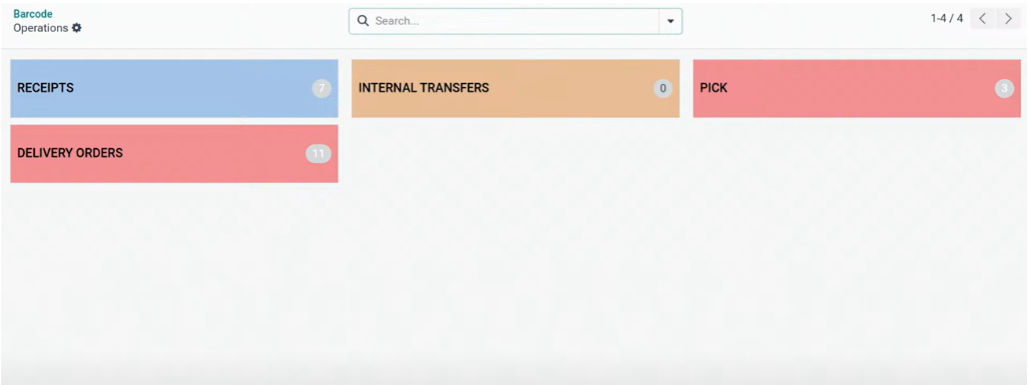
Barcode Lookup
This is probably the flagship feature of this update, allowing to manage unknown products. When scanning an unlisted product, Odoo displays information about it and allows you to create it directly in the database. An ideal solution for unpredictable inbound flows. This feature uses an external API that you simply connect to your Odoo database to take advantage of.
Multiple Scan Separator
This feature allows you to scan multiple products or serial numbers in a single action, making it easier to manage large quantities of products. This greatly improves the speed when receiving bulk goods.
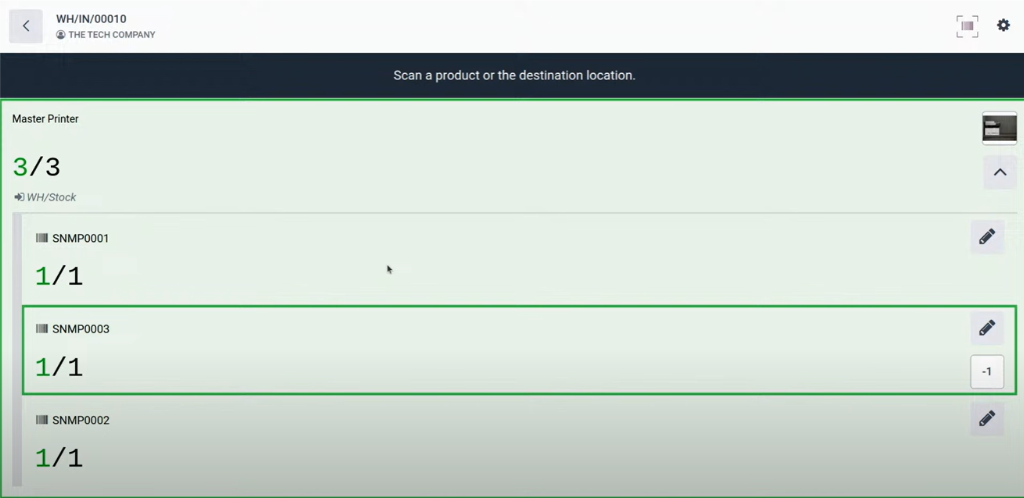
Quality control on request
Operators now have the ability to trigger quality checks directly when they deem it necessary, thus improving flexibility in quality check processes. When receiving an order, simply click on the wheel (top right) to display a menu where quality control can be requested.
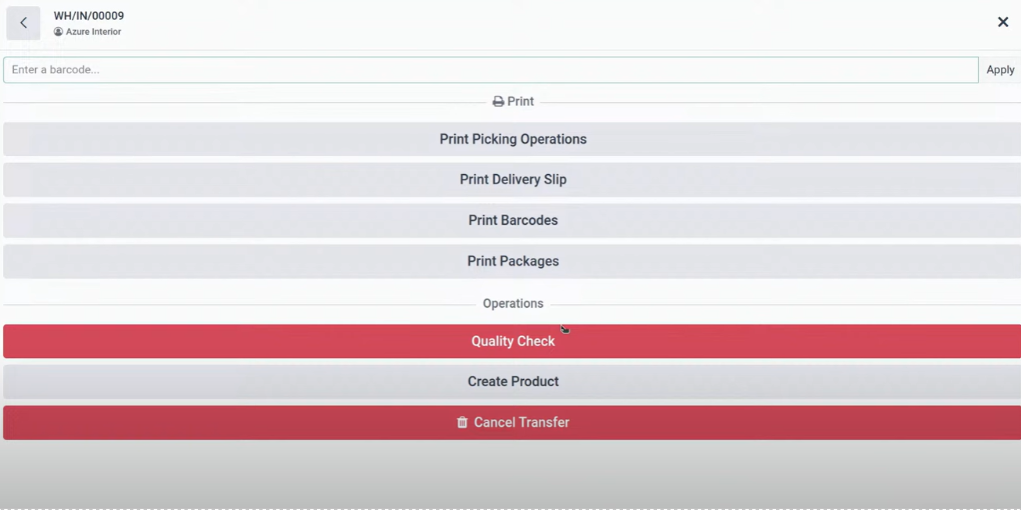
Internal Operations: Inventory optimization and internal transfers
Internal operations also benefit from several updates that increase accuracy and reduce human error:
Hide the quantity to count
One of the major improvements in Odoo 18 is the ability to hide the quantity to be counted during internal inventories or transfers. This feature avoids operators being influenced by pre-recorded quantities in the system.
By hiding this information, the operator must manually count products without relying on existing data, which reduces the risk of errors or unintended bias. This enhances inventory accuracy, especially in environments where manual reconciliation is critical. In short, this feature ensures greater transparency and improves the quality of inventory controls. It is particularly useful in scenarios where frequent discrepancies between theoretical and actual stock must be identified.
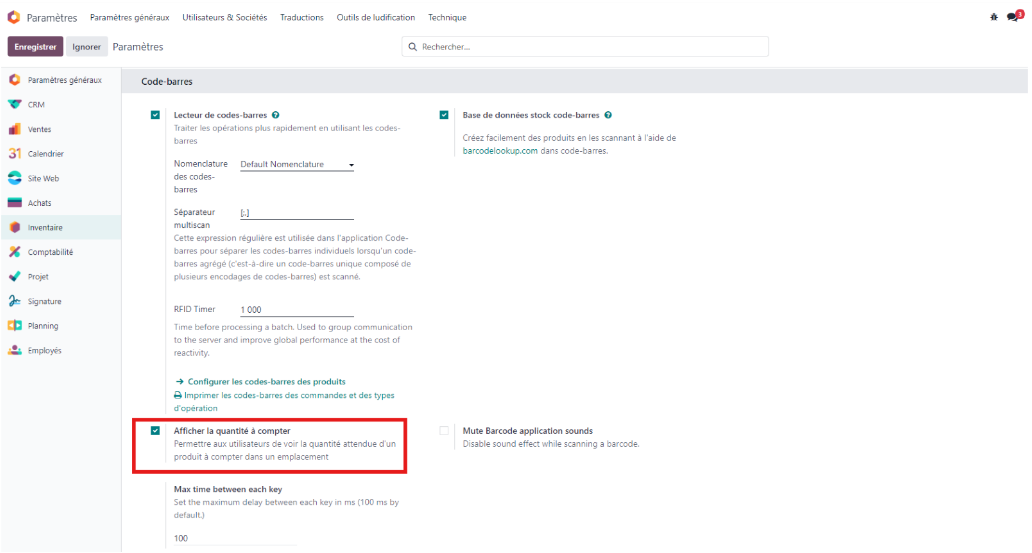
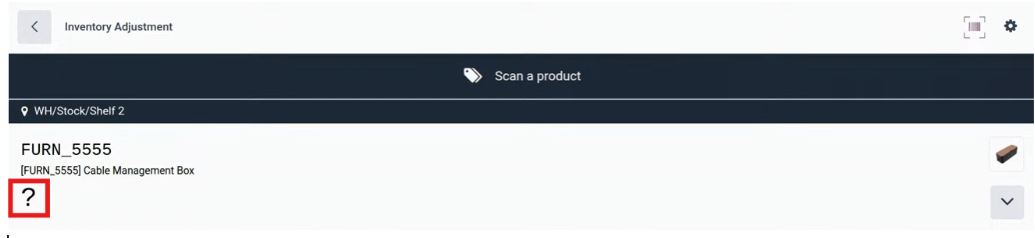
Compter les emplacements entiers
Another new feature is the ability to count a whole location without having to split tasks. This provides greater efficiency in inventory management. When scanning the location, a preview of what it contains is now displayed, with the different products and their images if they are defined.
RFID
With Odoo 18, the Barcode application now supports RFID tags, allowing faster and more automated traceability of items in internal operations.
Outbound: Expediting Simplification
For outbound operations, Odoo 18 introduces features that facilitate the delivery process and improve flexibility for operators:
Lot and series numbers
One of the new features of V18 regarding outbound flows is the display of reserved lots and series numbers. Now, the operator can choose the product he wants without having to scan the product that has been booked with a lot or serial number. By scanning the serialized products randomly will be those taken into account, even if reservation there was in the back end of Odoo.
Grouping of batch lines
A new aspect of the V18 is the grouping of batch lines, which is now visible directly from the operation types interface, to have a better rendering and thus a better organization to facilitate processes.
Add products
It is now possible to add additional products in the barcode application, allowing operators to add products not intended for outbound operations, which brings more flexibility to shipping flows. This function is a parameter available in the types of operation.
Delivery Sign
Although it already existed in Odoo, the signature feature for deliveries is now integrated into the Barcode application, providing a unified solution to validate shipments.